突然想画两张画,准备打开Draft来生成两张,却发现网站关了,这是一个伤心的故事。
于是就去搜索AI绘画,想着都是绘画,还不如去看看云服务商提供啥产品。
【可换模型】基于函数计算一键部署 Stable Diffusion
阿里云的实验,应该都有配套的教程,所以就先搞搞看。
1:登录阿里云
点击右上角登录/注册
下图是未实名账号,请先通过实名认证。
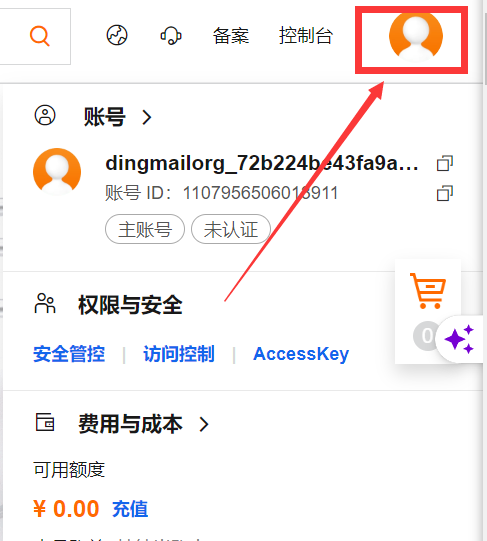
2:开启实验
【可换模型】基于函数计算一键部署 Stable Diffusion
点击开启实验。

我们选择领取免费试用额度。
分别领取/开通 函数计算FC、文件存储NAS服务。
最后确认,进入实验。
(因为之前开通过FC,所以我只能领取NAS的免费额度)

还是非常不错的,50GB,3个月。
3:实验手册
开启后左侧有实验手册教程,你可以根据上面的内容来操作。
比如第一个就是提示,怎么样领取试用,可能存在的费用。
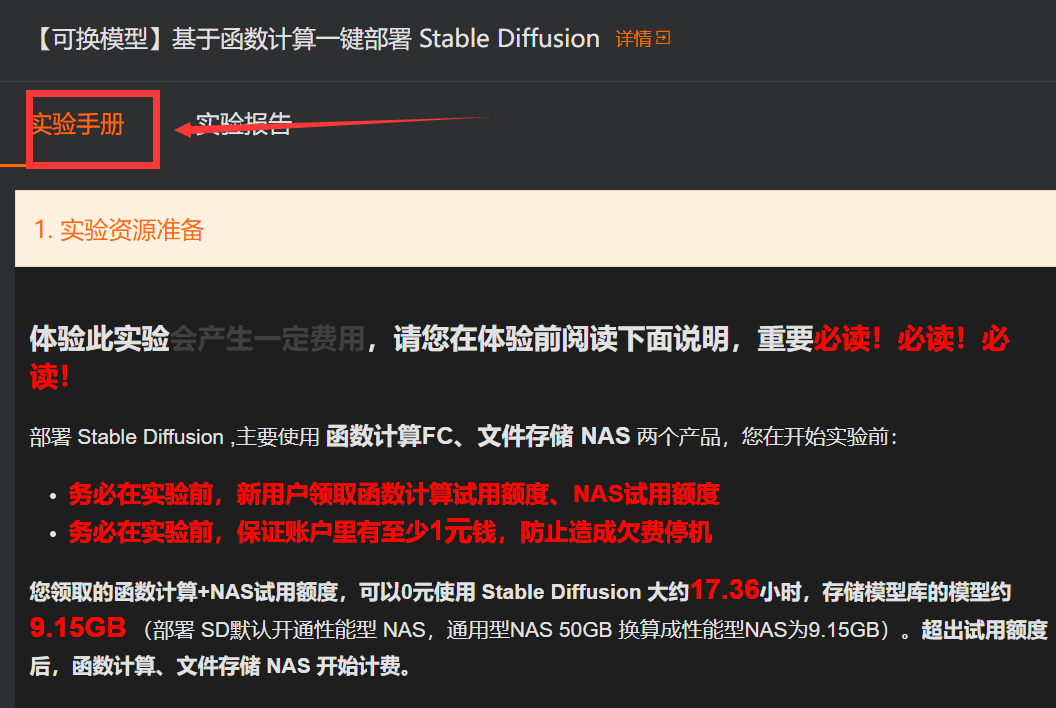
他可能会收取这些费用:
1:NAS的存储费用
免费的50G可能刚好只够部署一个默认模型的性能NAS9.15G,生成的图片会消耗新性能的NAS存储空间。建议在使用后删除掉NAS存储,中国内陆存储费用是2元/G/月。
2:函数流量费用
函数请求的次数和内存应该不会被消耗完,但是如果要生成图片,下载图片,这些操作是要扣流量费用的。中国内陆大概是0.8元/G,也不贵。
4:开始教程
我们直接根据教程来操作。
一步步的来就好了,如果有特别的地方我再标记一下。
打开FC、应用、创建、AI数字绘画、(修改地域为日本)、授权、创建。
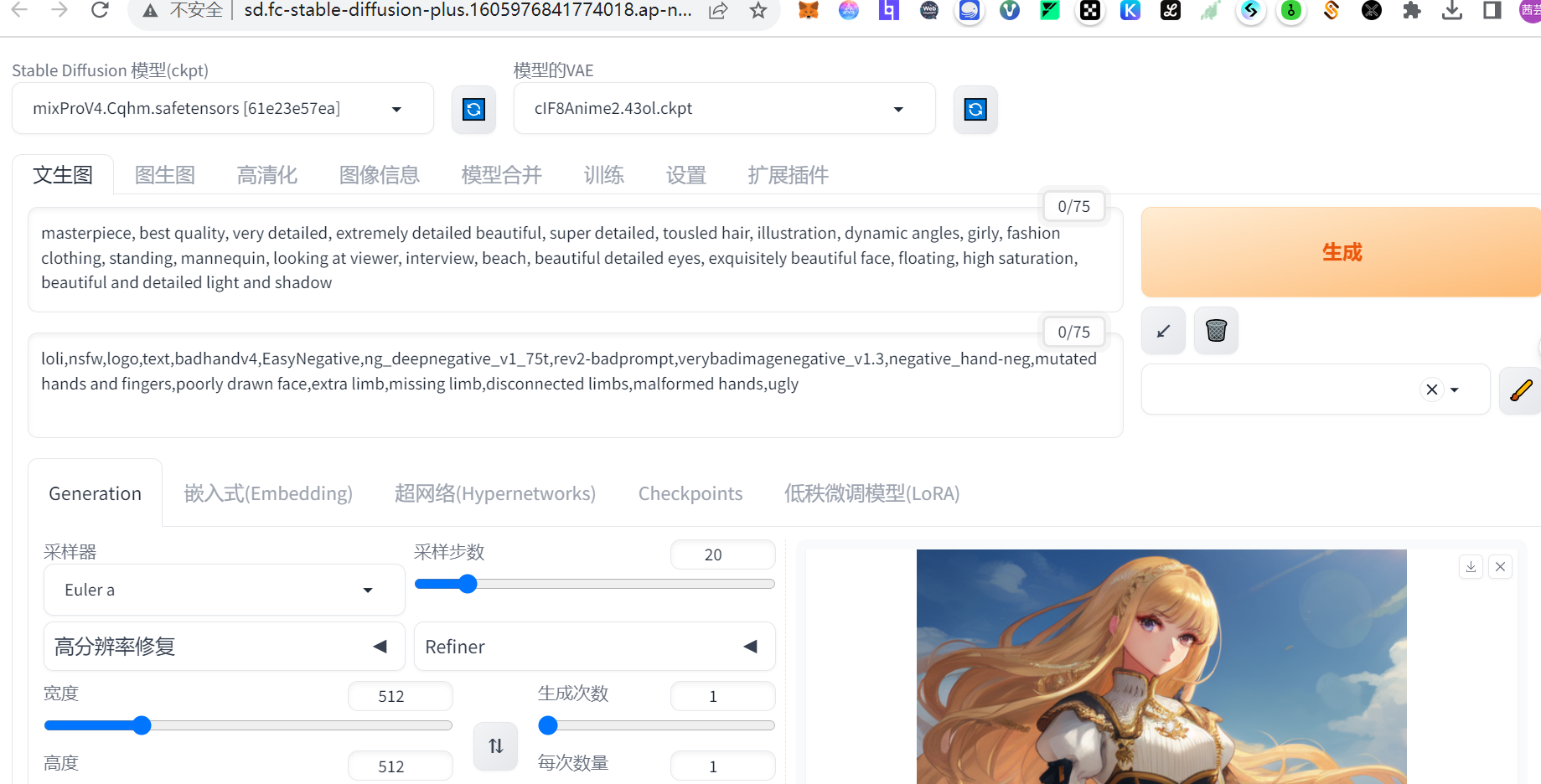
默认效果。
我们尝试一下中文关键词。
不过,他默认的模型就是一坨屎,我们需要更换模型。
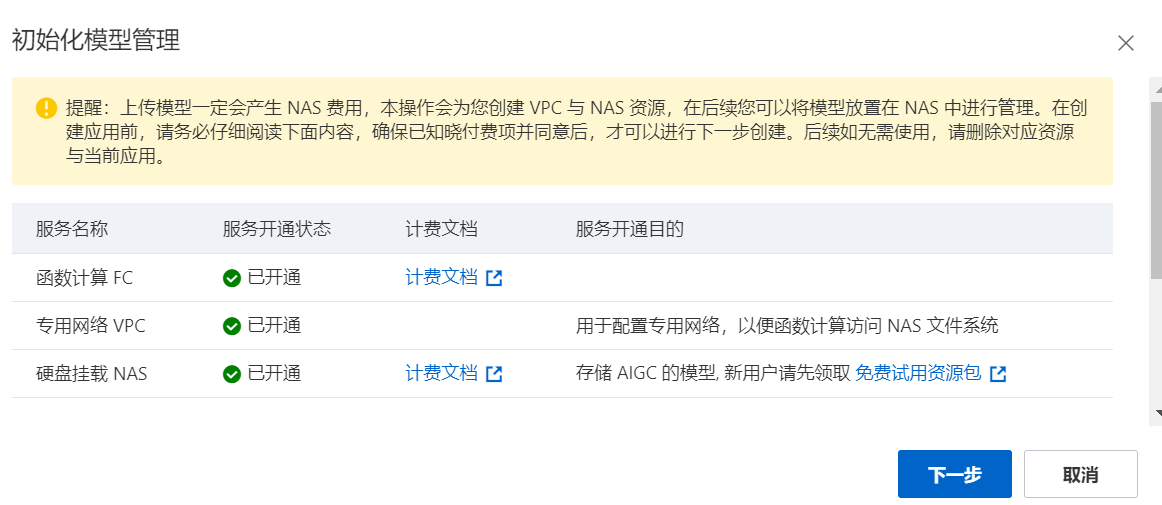
在FC应用中点击初始化模型管理。
我是说我怎么找不到模型在哪下载。
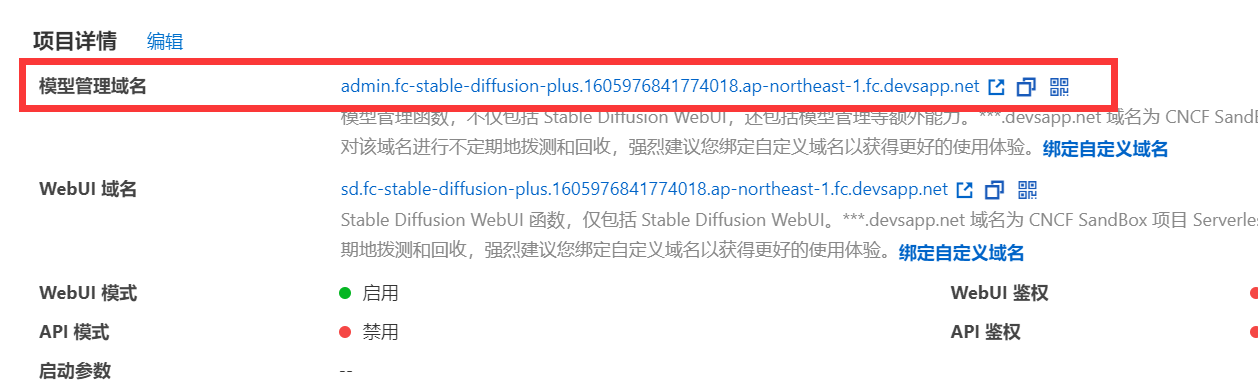
点击模型管理域名,访问模型管理页面。
当然,请不要将该地址暴露给其他人。
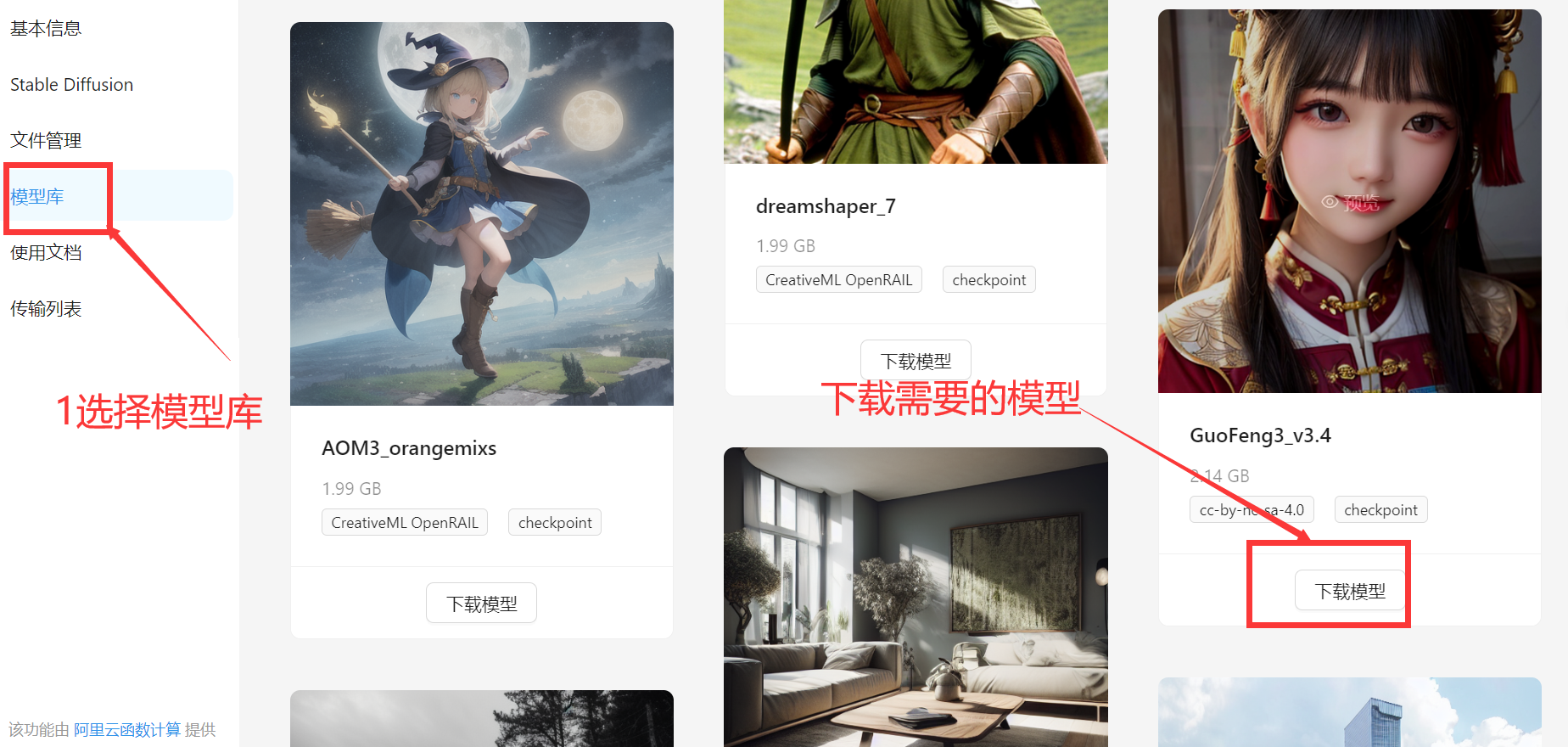
点击模型库,选择你需要的模型。
我觉得这个国风3就蛮好看的,我喜欢。
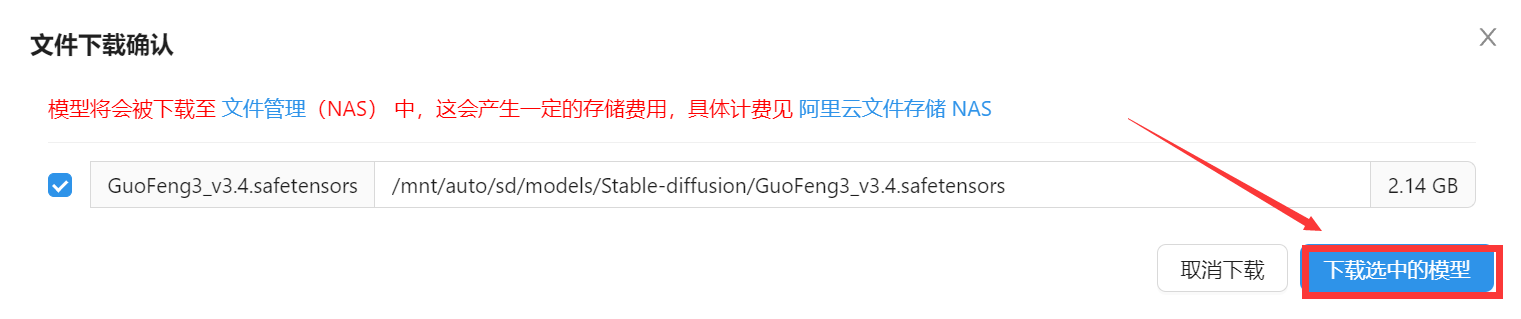
他的下载是直接从阿里云OSS里面拉取的,所以没有流量费用,只有存储费用。
速度非常快,大概60秒钟就OK了。
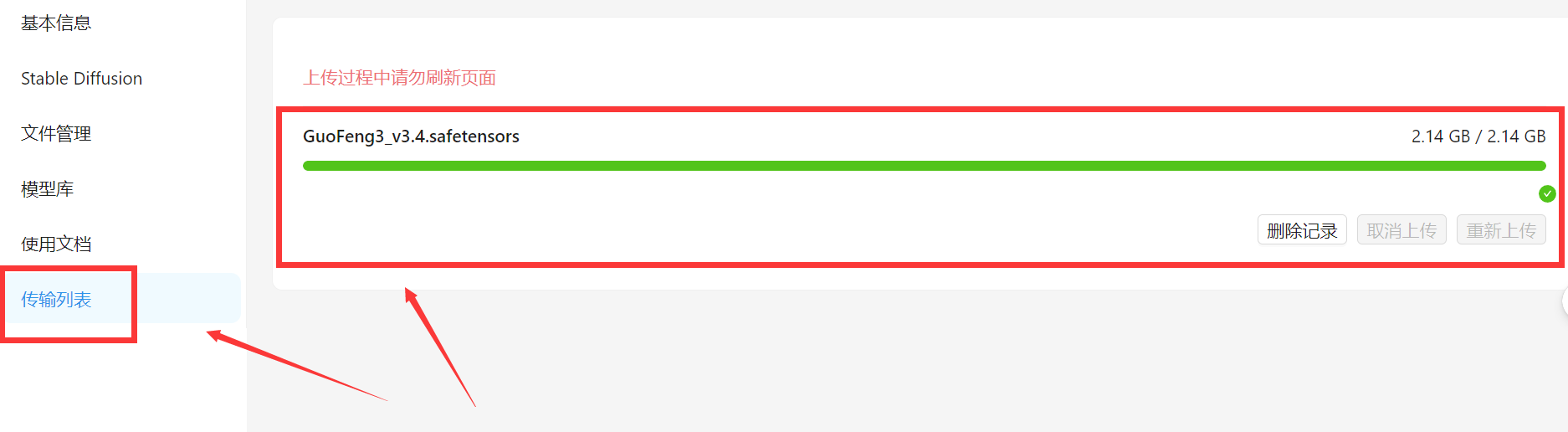
在传输列表中查进度。
非常快。

我们去文件管理确认一下,的确是在models模型文件夹中,这样就可以了。
我们重新去启动一下生成网页。
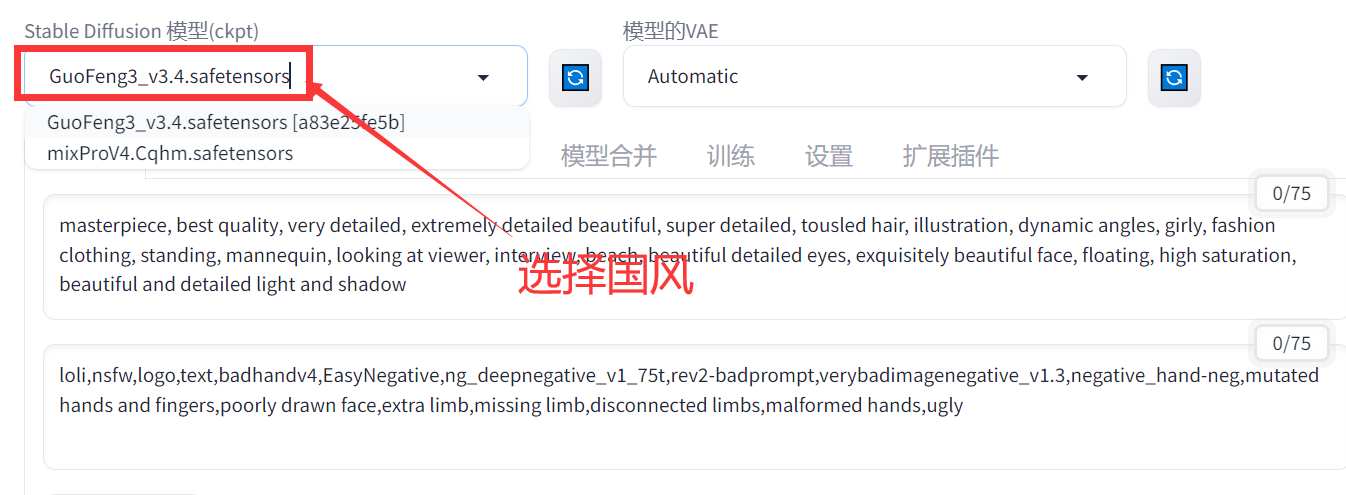
5:生成作品
我先用一个简单的词看看给我生成的画怎么样。
美女,俏皮,红色头发
默认生成的图片,还不错。

尝试不同的采样器对于图片的输出有啥区别。
LMS:
.png)
Heun:
感觉画质很差。
.png)
DPM2:
和上面一个一样差劲。
.png)
UniPC:
.png)
PLMS:
-17023014007251.png)
DDIM:
.png)
Restart:
.png)
DPM++2S a Karras:
.png)
6:调整参数
Euler a把采样调到40(默认20),看看效果。
.png)
再调到60,看看效果。
.png)
再调到100看看效果。
.png)
开玩笑的,因为加上了这个。
高分辨率修复。
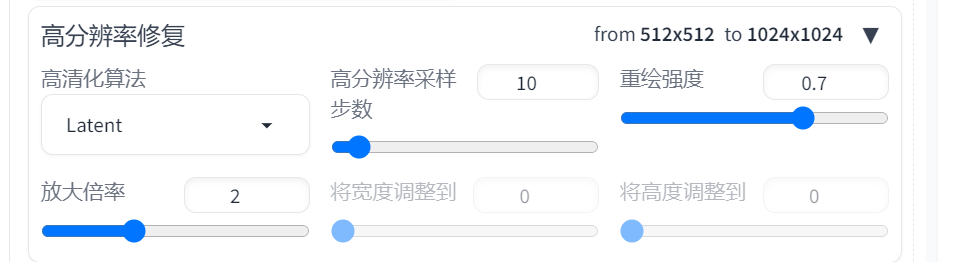
我暂时还不清楚里面的算法有什么不同。
但是采样步数肯定是越多越好,但是越多消耗的资源也就越多,生成的时间就会变长。
我又生成了一张,看这个就和上面的统一了。
.png)
比如用默认的文本,调整高清分辨率就这样了。
这还是之前的那些图吗?
.png)
的确好看。
我复制了一段别人的咒语,果然好使。
1 | (masterpiece, top quality, best quality, official art, beautiful and aesthetic:1.2), (1girl), extreme detailed,(fractal art:1.3),colorful,highest detailed ultra-detailed, masterpiece, 1girl, an extremely delicate and beautiful girl, extremely detailed, an extremely delicate and beautiful, starry detailed water, beautiful detailed starry sky, beautiful detailed eyes, 8k wallpaper, small breast, dynamic angle, beautiful detailed glow, hairs between eyes, glowing eyes, messy long hair, extremely detailed CG unity 8k wallpaper, best quality, beautiful detailed girl, lens flare, white bowties, flowering shrubs, beautiful and delicate water, solo, breeze, beautiful detailed white gloves, {huge filesize}, wallpaper, colorful, game cg, real, bust, Bright stars, gradient background, {against backlight at dusk}, in the ocean, illustration, illustration, purple hair, two-tone hair, drunk, tiara, jewelry, pink lucency full dress, revealing dress, squat, bathing |
.png)
还有这样的。
.png)
再来一张。
你可以去社区找点别人的训练咒语。
https://civitai.com/images/2663770
比如复制这个:
.png)
7:幻想杂图
美少女
.png)
洛丽塔
.png)
学生
.png)
教师
.png)
护士
.png)
警察
.png)
汉服
.png)
运动服
.png)
姐姐
.png)
妹妹
.png)
姐妹
.png)
精灵
.png)
恶魔
.png)
魔女
.png)
龙角
.png)
猫耳朵
.png)
铃铛
我严重怀疑她把香炉当成铃铛了。
.png)
8:收费
最后收了12块多的费用,使用时长3小时。其中10块的GPU费用,2块的CUP和内存费用,不到1块钱的流量和NAS费用。NND,GPU还单独收费,不过AI模型都是消耗GPU,也情有可原。